The OCOM Library is dedicated to ensuring all OCOM students, staff and faculty have equitable access to the facilities, services and materials that are required for their academic needs. If you require ADA accommodations, please contact the Student Services for more information on services that could assist in your studies at OCOM. This page discusses Adaptive Equipment in the library and procedures for requesting Alternative Textbook Formats.
If you are having difficulty accessing any part of the library website or library services, please contact a librarian immediately and let us know what issue(s) you are experiencing.
Adaptive Equipment in the Library
- Natural Reader (text-to-speech software): https://www.naturalreaders.com/
- Electric height-adjustable desk
- Large print keyboard
- Trackball mouse
- Natural Reader (text-to-speech software): https://www.naturalreaders.com/
- Dragon (speech recognition software): https://www.nuance.com/dragon.html
- Large print keyboard
- Trackball mouse
- Dragon-compatible headset with mic
- Voice Dream Reader & Writer: http://www.voicedream.com/reader/
- Notability: http://gingerlabs.com/
- Book stands (check availability)
- Portable standing table (available on a first-come, first-serve basis. See library staff for more information.)
Library staff is available to help students use the scanner; if you have a physical impairment that prevents you from accessing the copy machine / scanner, please ask library staff for assistance.
Students may also request that pages / chapters be scanned to PDF by finding the book in Primo and selecting, “Digitization” as the request option; PDFs scanned by the library are made OCR-compatible whenever possible. View the Printing and Scanning page to learn more about this.
Alternative Textbook Formats
Students who qualify for print-based disability services may request alternative textbook formats. Students must be registered with Student Services as having a learning disability, visual impairment, or physical disability that interferes with their ability to utilize print-based textbooks in order to qualify for this service.
Instructions for Requesting Alternative Textbook Formats:
-
You will first need to identify what books are required or recommended for your classes.
-
Look for e-books or appropriate alternative text to purchase (Possibilities include E-books through Amazon, Kindle, etc.). Make sure the ebook supports your type of use (text-to-speech for iOS and Android, screen reading for PCs). If the book is available in the required format through retail means, you can just purchase it and begin it on your own.
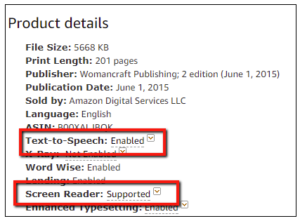
-
If you are unable to find the book in the appropriate alternative text format from a bookseller, the next step would be to request an alternative textbook format from Student Services. You will need to purchase the book in standard print format, and fill out an Alternative Textbook Request Form. Once the purchase is made, you will need to submit a receipt for proof of purchase to the Student Services Manager. Your request for alternative textbook services will not be processed without a receipt.
-
Disability Access Services will find your requested book via alternative text methods/provider. If a copy is not available, you will need to submit your print copy to Disability Access Services so they can send it off to be scanned.
-
Once your book is available, Disability Access Services will deliver or direct you to the platform where you can receive a copy of the alternative textbook.
