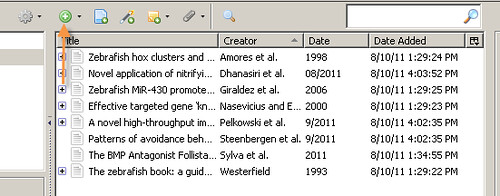A citation is not simply a copied URL or the title of an article. URLs change, and sometimes there are multiple articles with the same title. Having all of the details, including volume, issue and page number can help researchers decipher between similar works with the same title.
Citations should be numbered in the body of your paper with a superscript numeral.
If you are using Google Docs, you can turn on superscript by holding down the control button and the period button at the same time (CTRL+.). If you are using Microsoft Word, PC user can use CTRL+SHIFT+= ; for Mac users, it is Command+Shift+=). The superscript numbers should be placed OUTSIDE periods and commas and INSIDE colons and semicolons. They should be used directly after naming a resource.
According to the Nei Jing, "Ignorance of the root and ends only leads to reckless action."2(p49)
TIP: HOW TO CITE
There are two major ways of citing within your paper: Using a direct quote or paraphrasing
Direct Quote: A word-for-word sentence stated by someone else.
Paraphrase: Paraphrasing is when you restate someone else’s idea in your own words.
When citing in-text, use numbers to label your resource. Numbers should be placed OUTSIDE periods and commas and INSIDE colons and semicolons. They should be used directly after naming a resource.
As reported in a previous study,2
The results of the study support my thesis7; however, further studies should be done to replicate the results.
According to Smith,6 the patients should be treated soon after surgery.
If you are citing a particular section of a work, you should cite the page number. Quotations are always accompanied by a page number. Use a pfor a single page number, and pp for multiple page numbers.
Maciocia3(p439) later states that excessive consumption of hot foods may affect the Liver.
Westman5(pp3,5),9 reported 8 cases in which vomiting occurred.
When citing multiple resources, list them in numerical order, hyphens are allowed when citing a series of resources.
As reported in previous studies,6,7-9,13 students who get plenty of rest the day before taking a test report receiving higher grades than those who do not study.
For references with more than 2 authors or authors and a group, include the first author's surname followed by "et al," "and associates," or "and colleagues."
Smith and Johnson6 reported.
Carrington et al7 reported.
If you are reading a text that includes a quote from another resource that you would like to cite, this is called a secondary citation. If possible, you should always try to go back and use the original source, but if you are unable to do so, you can quote the secondary resource.
In the actual text of your paper where the citation occurs, refer to the original source, but in your reference list, your citation will reference both the original source and secondary source. Click here to view how to format this kind of citation in your reference list.
- According to the Nei Jing, "Ignorance of the root and ends only leads to reckless action."5(p208)
Personal communications or information that have not yet gone to publication should be not listed on the reference page, but should be cited in the text of your paper. Personal communications should list the name of the source, any educational credentials, mode of communication, and the month and date. Unpublished work should include name of the researcher/author, any educational credentials, and the month and date of the research.
- The patient stated that the treatment had been helpful (Rebecca C., oral communication, September 2012).
- In a conversation with the patient, Rebecca C. stated that the treatment had been helpful (September 2012).
- More recent research corroborates this theory (J. Smith, MD, unpublished data, November 2012).
Reprinted with permission from the American Acupuncture Association.3
Reference entries should be listed and numbered in the order they were cited in your paper. If the citation extends to a second line, do NOT indent (as in APA). Example:
References
- Maciocia G. The Foundations Of Chinese Medicine. Edinburgh: Elsevier; 2015.
- West Z, Isaacs L. Acupuncture In Pregnancy And Childbirth. Edinburgh: Churchill Livingstone Elsevier; 2008.
- Gage B, Fihn S, White R. Management and dosing of warfarin therapy. Am J Med. 2000;109(6):481-488. doi:10.1016/s0002-9343(00)00545-3.
- Mast T, DeMuro-Mercon C, Kelly C, Floyd L, Walter E. The impact of rotavirus gastroenteritis on the family. BMC Pediatr. 2009;9(1). doi:10.1186/1471-2431-9-11.
If there are more than 6 authors, list only the first 3 authors, followed by et al.
Title case is when each word in the sentence is capitalized. For example, the book:
The Foundations of Chinese Medicine.
Sentence case is when only the first letter and any proper nouns are capitalized. For example, the journal article:
Traditional Chinese medicine speeds up humerus fracture healing: two case reports.
Book
Use Title Case for the title of the book.Format:
Authorname AA, Authorname BB. Title of Book. Edition information. Place of Publication: Publisher Name; year of publication.
Chapter in a Book
Use Sentence case for the book chapter, and Title Case for the title of the book.Format:
Authorname AA. Title of chapter. In: Editorname BB, Editorname CC, eds. Title of Book. Edition information. Place of Publication: Publisher Name; year of publication: page numbers.
FULL BOOK
CHAPTER
Print Journal Article
Format:Authorname AA. Article title. Journal Title Abbreviation. Year;volume no.(issue no.):inclusive pages. DOI, if provided
Electronic Journal Article
You should always include the DOI, if available. For online articles that do not include a DOI number, you can include the URL and accessed date. Do not use URLs from databases that are excessively long. Do not use a URL or accessed date for articles with a DOI.Format:
Authorname AA. Article title. Journal Title Abbreviation. Year; volume no.(issue no.):inclusive pages. Accessed date (if using a URL). URL or DOI
URL
E-Journal Article with no page numbers
Use as much information is possible. Some online resources use digital identifiers -- include those when available.E-Pub Ahead of Print Journal Article
Drug or Medical Reference Database
Format:Authors (if known). Title of Database. Publisher’s Name: Year of publication and/or version number. Updated date. Accessed date. URL
Specific Drug or Medical Condition Article in a Reference Database
Format:Authors (if known). Title of Article. Title of Database. Publisher’s Name: Year of publication and/or version number. Updated date. Accessed date. URL
Author, if given. Title of the specific item cited (if no title is given, use the name of the organization responsible for the site). Name of the website. Published date. Updated date. Accessed date. URL (Including as much publication information as available.)
GOVERNMENT / ORGANIZATION REPORTS
Use journal style for articles, book style for monographs.
A/V Materials
The format for audiotapes, videotapes, and DVDs are similar to books, but sometimes you will need to include the format of the references in your citation.Format:
Author. Title of Item. Publisher Name; Year of publication.
PHYSICAL ITEM
Online Video
For videos, provide the author only if you are sure that person created the video. Do not list the person posting the video online as the author. If you are unsure, treat the citation as having no author.
Format:
Author(s). Title of specific item cited. Publisher; Date. Accessed date. URL
VIDEO WITH NO AUTHOR
VIDEO WITH AUTHOR & PUBLISHER
OCOM STUDENT PAPER
Format:
Author. Title of Presentation. Paper, Poster, or lecture presented at: Place it was presented; date; location.
CLASS LECTURE
CLASS POWERPOINT
In the text of your paper, mention the name of the original author, but your reference list should only include the reference you actually consulted. For example, if you wanted to quote a passage by Sue Fawn Chong (who wrote Fighting for Their American Rights: A History of the Chinese American Citizens Alliance) that was quoted in Marie Rose Wong's book, Sweet Cakes, Long Journey, you would name Chung in the text of your paper, but reference Wong's book in your reference list:
IN TEXT
REFERENCE
REFERENCE
ZOTERO BIB: https://zbib.org/
CITE THIS FOR ME: http://citethisforme.com/
ZoteroBib helps you build a bibliography instantly from any computer or device, without creating an account or installing any software. It’s brought to you by the team behind Zotero, the powerful open-source research tool recommended by thousands of universities worldwide, so you can trust it to help you seamlessly add sources and produce perfect bibliographies. If you need to reuse sources across multiple projects or build a shared research library, we recommend using Zotero instead. If you like writing things out by hand or do not want to learn a new program, then you will need to create your citations manually; ZoteroBib will let you add citations by searching for the PMID or DOI number.
Zotero [zoh-TAIR-oh] is a free, easy-to-use tool to help you collect, organize, cite, and share your research resources.
This video, put together by Kyle Denlinger at Wake Forrest University, is a great place to learn about some of Zotero's major functions.
1. There are several ways to set up an account in Zotero. If you have not already set up an account, one way to do this is by going to the Zotero website, and clicking Register in the upper right-hand corner of the page.

2. This link takes you to a Zotero account registration page. Choose whatever username and email address you want to start an account.
3. You will receive a confirmation email once your account is set up.
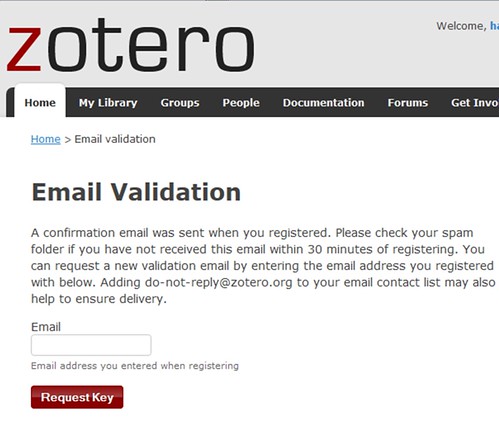
4. Click on the link in the email to confirm your account set up.
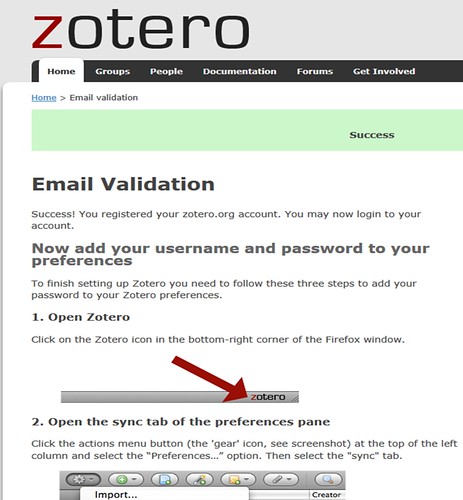
Adding Full-Text to your library
Many databases automatically import full-text PDFs into your Zotero library. If you are logged in with your Zotero account, you will be able access the full-text from multiple devices. This is handy if you are collecting research on a desktop computer, but want to read articles on your iPad.
If you do not have a PDF copy of the article in your Zotero library but you found the article in another database or ordered it via Interlibrary Loan, you can add the PDF to your citation by simply dragging and dropping the PDF from your file browser on to the citation in your Zotero library.
If you do not have a citation already saved in your library but you have a PDF, you can drag and drop the file directly in to your Zotero library. Then right-click on the PDF and select "Retrieve Metadata for PDF."
If this works correctly, Zotero will automatically find the citation information for your PDF and create a record for the item in your Zotero library:
If you are looking at a list of articles, you will see a folder icon; clicking on this will allow you to batch select multiple resources to add to your Zotero library.

Most databases work with just a simple click, but some (including Gale) have problems linking to your Zotero library. For trouble sites, you can right click in the webpage, and under the Zotero Connector menu, select "Save to Zotero (Embedded Metadata).
1. If the "add to Zotero" icons are not available on the URL address bar or if you just want to add the citation information for something that is sitting on your desk, click the green circle on the Zotero toolbar to manually add items to your Zotero library.
2. Choose what type of item it is from the drop down menu (notice the "more" option).
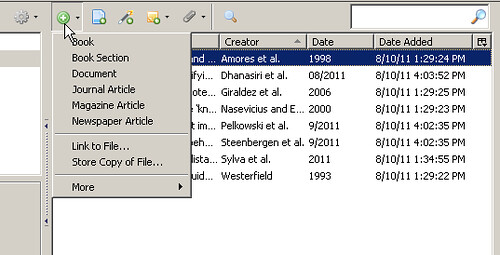
3. You will be given blank fields in which to enter the information about your item (in the right-hand pane).
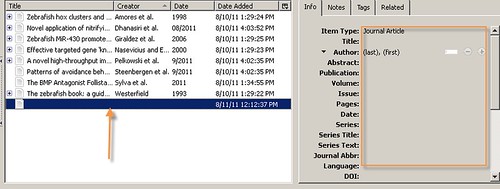
4. Click on the fields and/or use the tab key to navigate through the fields.
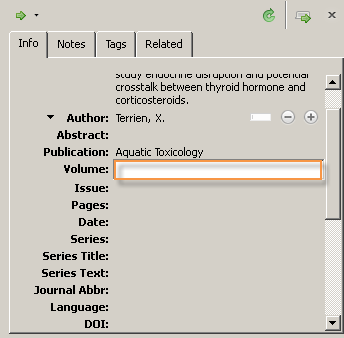
5. View your completed entry in the center and right-hand panes.
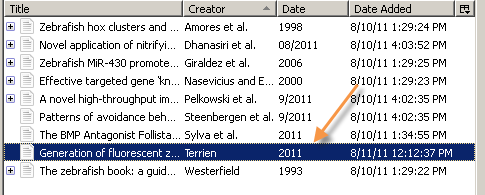
- Go to Zotero.org. Log in, or create an account if you are a new user.
- Click on the "My Library" tab
- If you would like to export a collection, view the collection then click the Cite button. Select the style you would like to use, then copy the resulting citations to paste into Google Docs or another writing program.
You can export citations from your online Zotero library by clicking into the article record, and clicking on the Cite button:
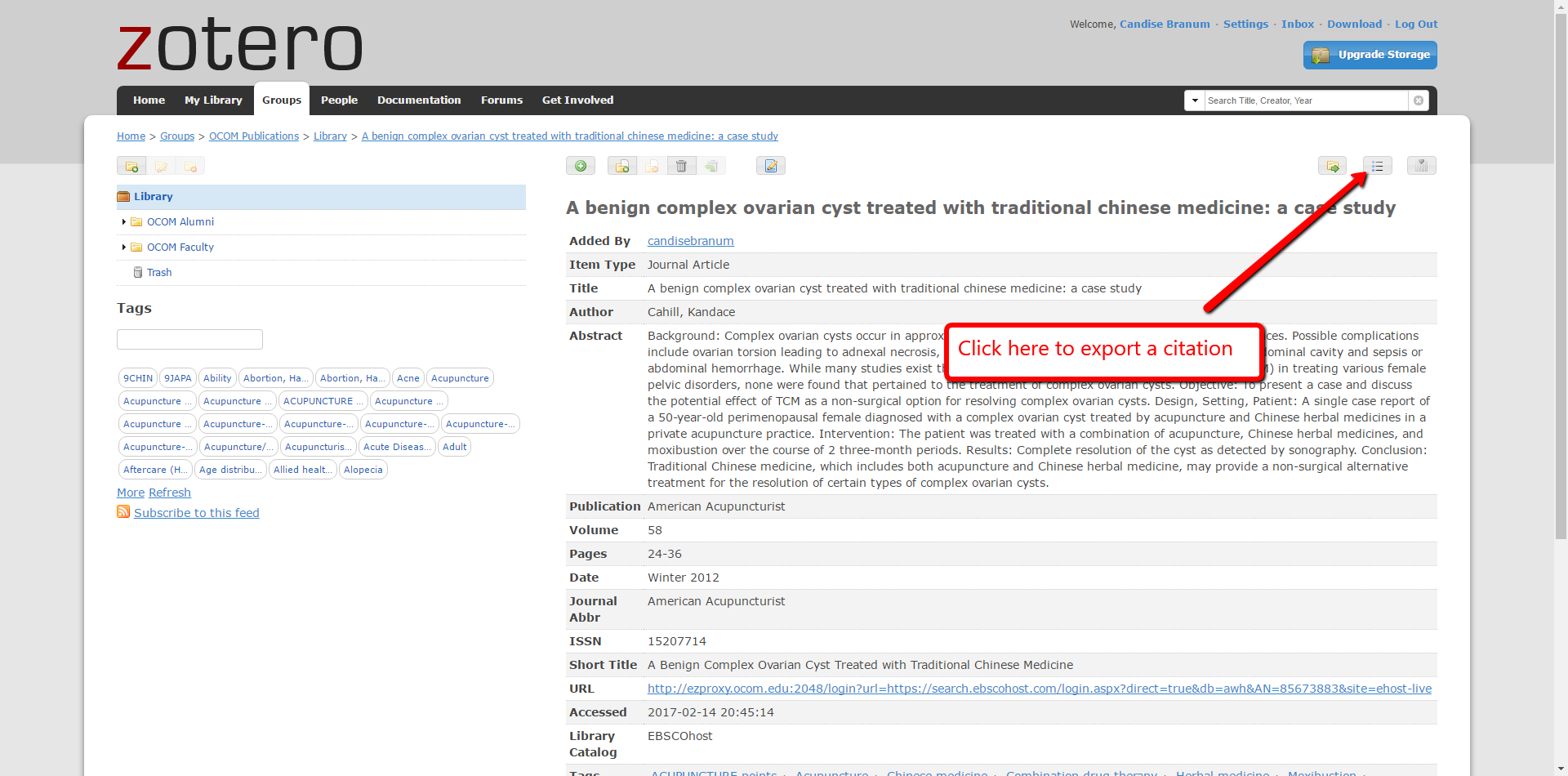
You will be given the option to select which citation style you would like to use. The web version of Zotero does not support AMA format, but National Library of Medicine (NLM) style is very similar.
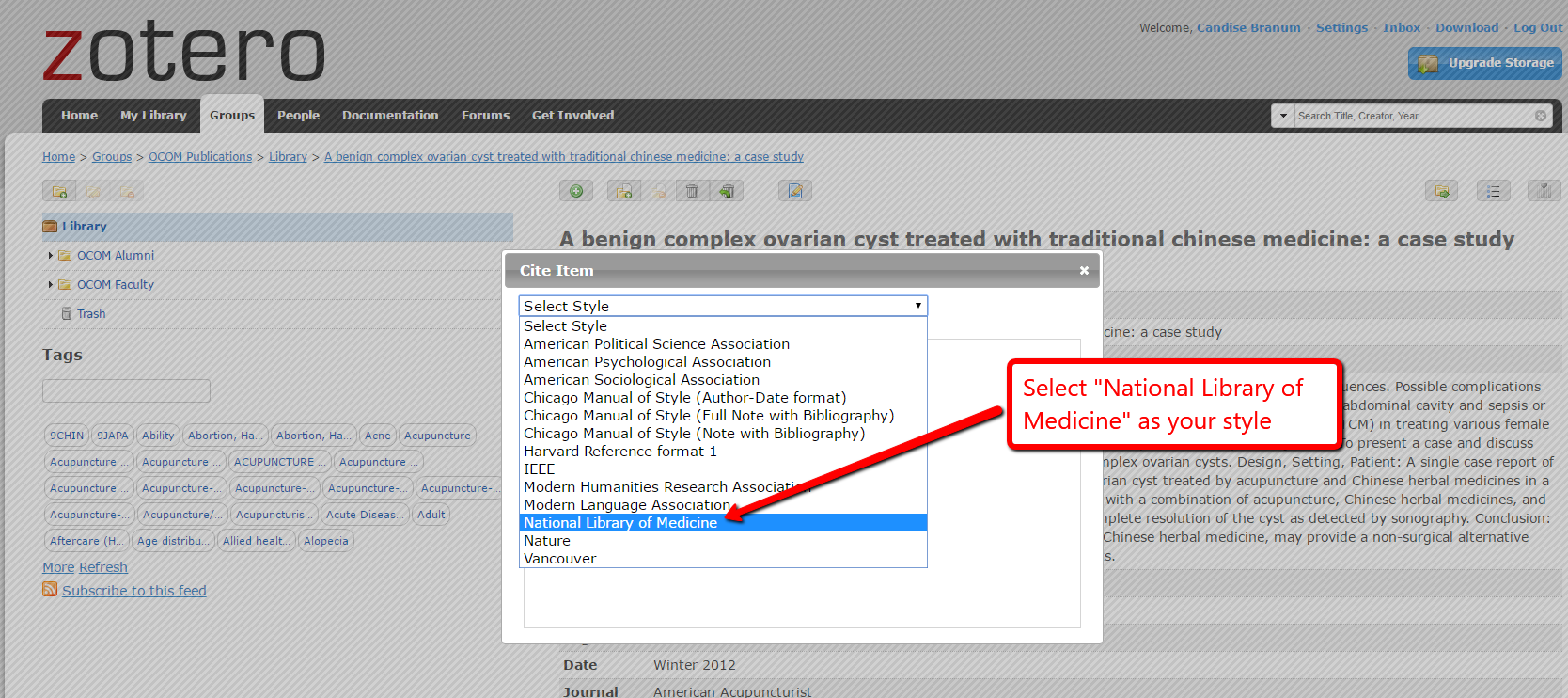
Select NLM style, and copy the citation that is formatted for you. Paste this citation in to your document, and modify it so that it meets the AMA style guidelines. Note that in the app, you can import AMA as a style.
SAVING CITATIONS:
Use the Zotero bookmarklet.
- Create a new bookmark. Name it something like, "Save to Zotero," and paste the following code into the URL:
javascript:var d=document,s=d.createElement('script');s.src='https://www.zotero.org/bookmarklet/loader.js';(d.body?d.body:d.documentElement).appendChild(s);void(0);
- When you find a book or article you would like to save to your Zotero library, simply click on your custom "Save to Zotero" bookmark. You will be asked to sign in to Zotero, and once you are logged in, the citation will automatically be saved.
ZOTERO HELP GUIDES
BASICSInstalling Zotero for Firefox
Installing Zotero Standalone
Saving Citations
Creating Bibliographies
Synchronize your Library
Group Libraries
Add AMA Citation Style to Firefox or Standalone
ADDITIONAL HELP
Zotero Forums (search here if you come across an issue in Zotero)
Mastering Zotero online guide
Using Zotero on an iPad
Tips and Tricks
- Manually add and manage your citations and bibliography. If you just have a few citations, this is a pretty easy task. But this can become extremely time consuming if you have a large number of citations, or if your citations show up multiple times throughout your document. This is only recommended for those who are working on shorter documents that have very few citations.
- Use Zotero in Google Docs to create citations and a bibliography. You can sign up for a free Zotero account using your OCOM Gmail account, and then quickly add your saved citation. This is recommended for those who are adding many citations, or if your citations show up multiple times throughout your paper.
Next, go through your paper and number your citations. The numbers should be formatted using superscript, which makes the text smaller and aligned to the top.
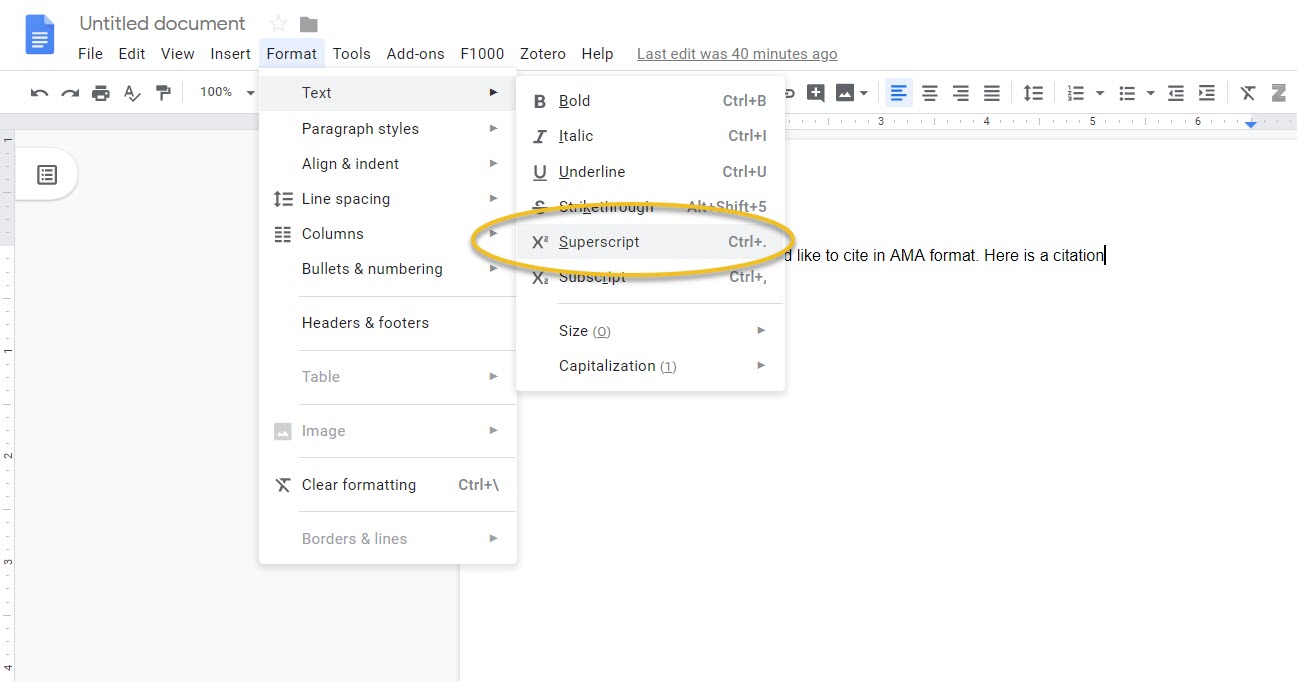
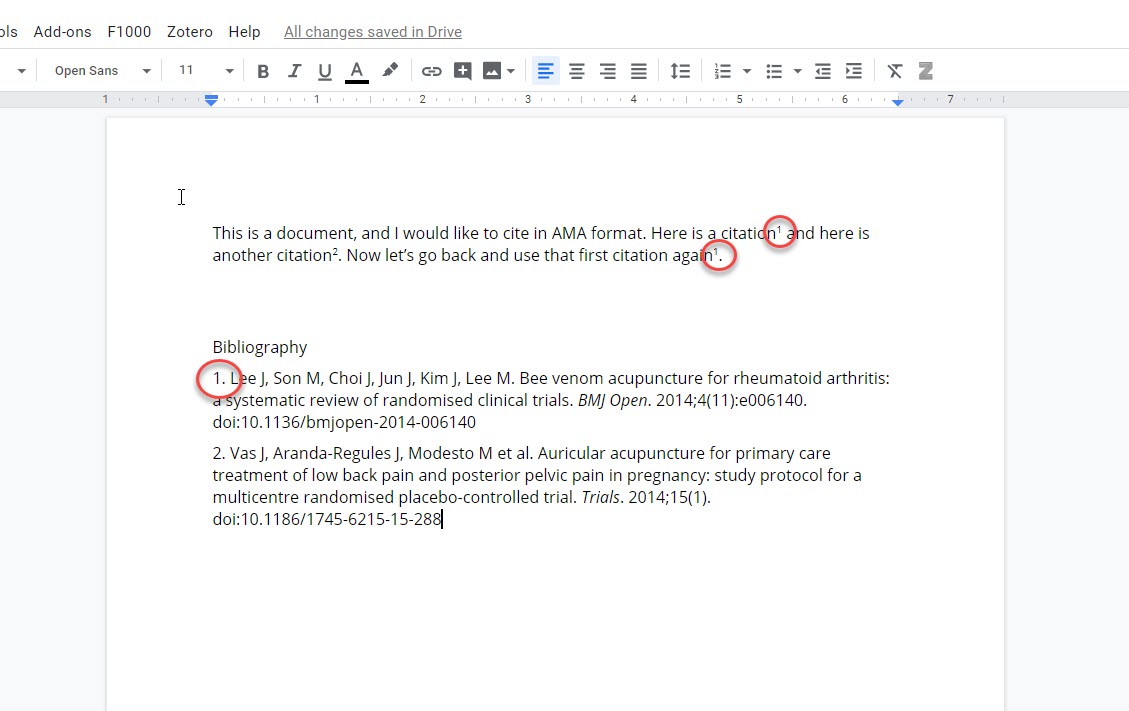
This process can be cumbersome and it is quite easy to mess up your citations when doing this by hand. It is time consuming and requires attention to detail, and this method is not recommended for longer papers that include many citations.

When you click on the Add/edit citation link, a popup window will appear that will ask you to select a citation style. If it looks like nothing is happening, check to see that the popup is not hidden behind your current window.